Below shows the Jupiter_dev grid that we have setup:
$ vamos grid Jupiter_dev infoA Vamos grid contains a list of applications, a list of properties and a list of repositories. When we deploy this grid the applications get deployed to the compatible repos with properties providing environment specific settings.
Description : Jupiter development
Edit status : Unfrozen
Change status : Changed
Owner group : developers
Release group : developers
Applications : JupiterServer 1.0.17 dev
: JupiterUI 1.0.37 dev
: PythonDjango 1.7.1 dev
: PythonGoogleFinance 0.7 dev
: PythonLinux 3.4.lin32 dev
: PythonRequests 2.5.0.1 dev
: PythonRestFramework 3.0.0 dev
: PythonWindows 3.4.win32 dev
Properties : jupiter_http_host = 192.168.56.101
: jupiter_http_port = 8091
: jupiter_window_title = JupiterUI-Version:1.0.37-Build:#52
Repos : arepo-nathan-pc
: arepo-vm-barcelona-alpha
This grid is in a ‘Changed’ status because I updated JupiterServer to 1.0.17 earlier. To deploy this changed grid:
$ vamos grid Jupiter_dev deploy
Deploy of grid Jupiter_dev initiated. Release id 55
Hint: Monitor deploy progress with:
vamos deploy info --releaseid=55
Monitor tasks with:
vamos task info --releaseid=55
Lets monitor the progress from the command line and from the Vamos Dashboard:
Now thats completed we can start our new JupiterServer. This command line could be executed from a job scheduler. It doesnt need to change when a version of the application is deployed.
In summary Vamos Deploy has delivered the JupiterServer application and its dependants to our Linux server and delivered the Jupiter UI to my laptop. We have environment specific properties set that enable the two to communicate.
$ vamos deploy info --releaseid=55
ReleaseId : 55
Gridname : Jupiter_dev
Status : Complete
Start : 28 Jul 2015 15:19:10 BST
End : 28 Jul 2015 15:19:10 BST
User : usera
Now thats completed we can start our new JupiterServer. This command line could be executed from a job scheduler. It doesnt need to change when a version of the application is deployed.
arepo-vm-barcelona-alpha$ /vamos/ARepo/grids/Jupiter_dev/JupiterServer/bin/start_JupiterServer.shWe can use VamosJump on my desktop (arepo-nathan-pc) to start JupiterUI:

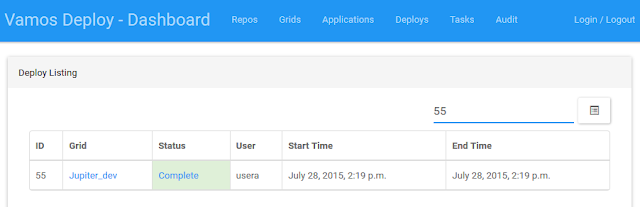

No comments:
Post a Comment